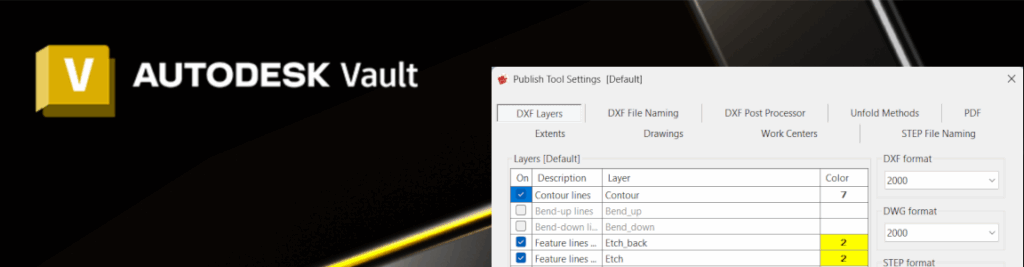
The Publish Tool settings are divided into personal settings and common settings. The common settings, such as the layers for DXF export, have been stored in the Design Data folder since the Publish Tool existed. More and more users of Autodesk Vault have placed the Design Data folder in the Vault.
When confirming a change in the Publish Tool, the settings are automatically checked out and in. If you do not have administrator rights, you will get the message as shown here..
Because it is not desirable for everyone to be able to change these settings, we have built in this security so that only users with admin rights can do this.
We will now add a new role that will allow a designated user to adjust the Publish Tool settings.
Stay up to date about new products and updates
You have successfully joined our subscriber list.