Converting files to STEP-, DWG- and DXF formats is crucial for a smooth transition from design to production. This process enhances efficiency and ensures compatibility with various machines and software.
Pepping Mechanical Design has developed the Publish Tool to address these challenges. This powerful Autodesk plugin converts designs into STEP-, DWG- and DXF file types and is specifically designed to optimize data management and to significantly improve efficiency and reliability.
With the Publish Tool plugin, you can easily generate files, configure layers and add essential information. The tool supports batch processing and offers multiple export options, what is helping to streamline your design process and production workflow. By utilizing the Inventor addin, you can effortlessly convert designs into the required formats, ensuring a more efficient design process and optimized production. This advanced tool provides significant time and cost savings while increasing the reliability of your data management.
The Publish Tool by MatProp seamlessly converts designs into STEP-, DWG- and DXF file types, which is essential for efficient production. This add-in includes a range of features that make the Publish Tool particularly useful for various organizations:
Additionally, the add-in allows users to modify unfold rules with a single click, export part lists as CSV- or Excel-files and generate PDFs of 3D designs. These features are tailored to the needs of various organizations, making the Publish Tool an essential add-in for optimal design and data management. The add-in boosts productivity and streamlines workflows, resulting in significant time and cost savings, particularly in the sheet metal industry.
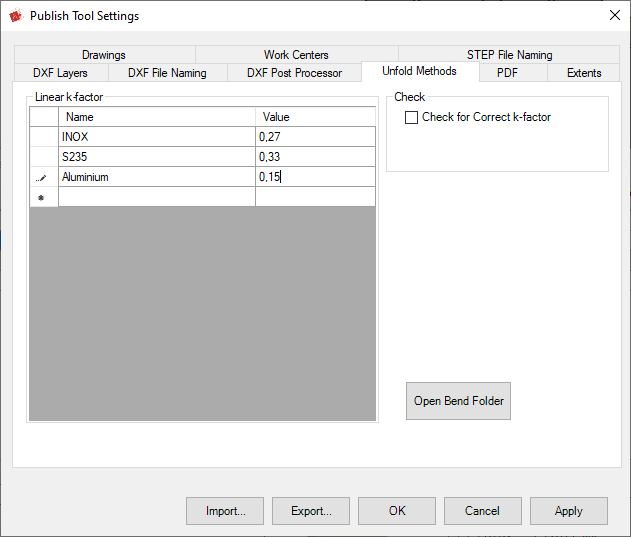

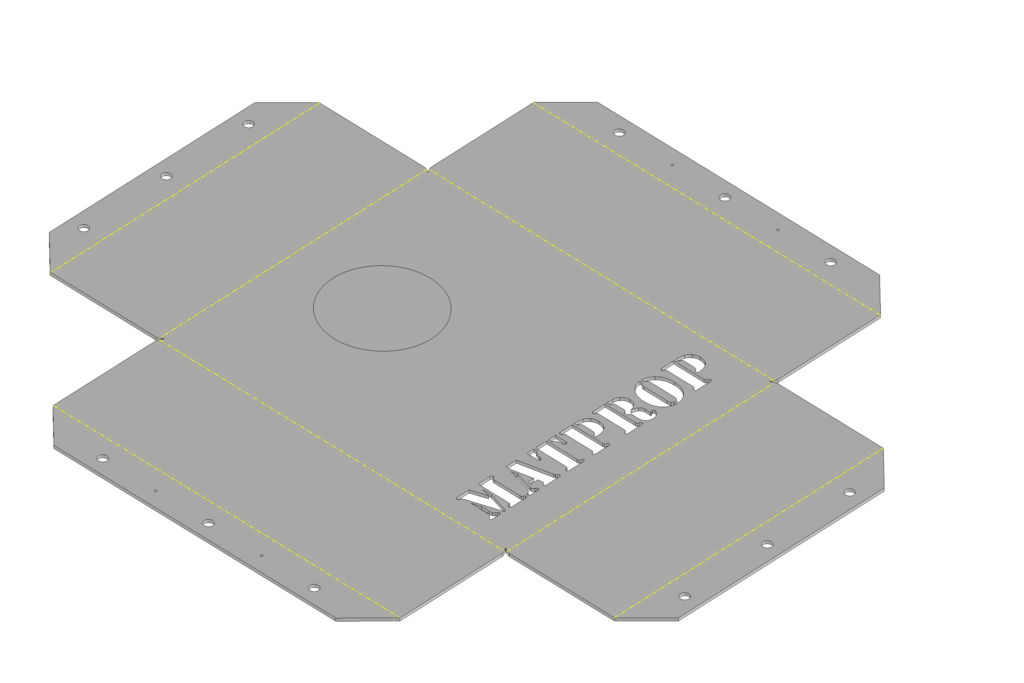
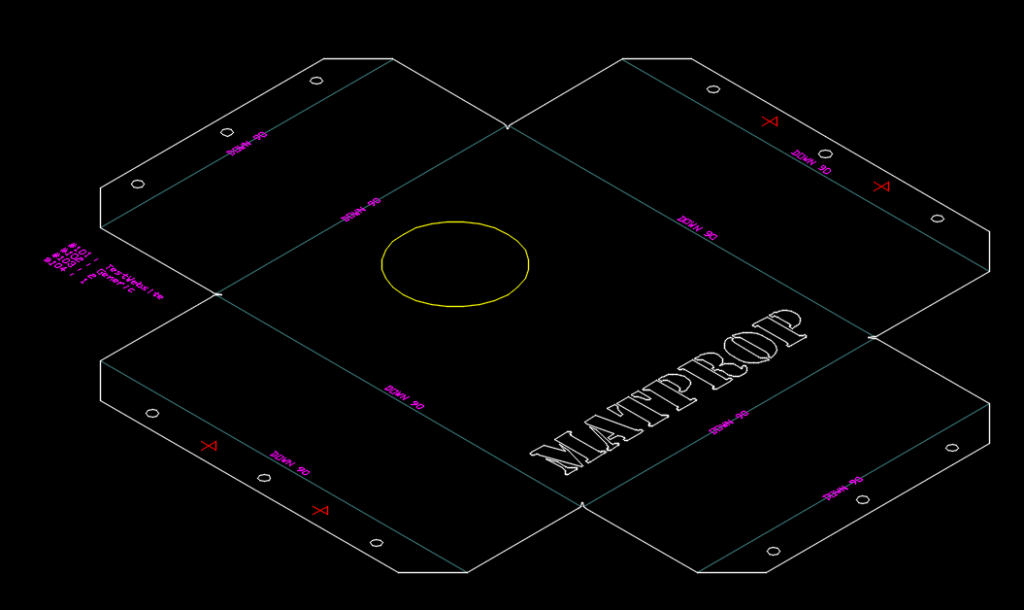
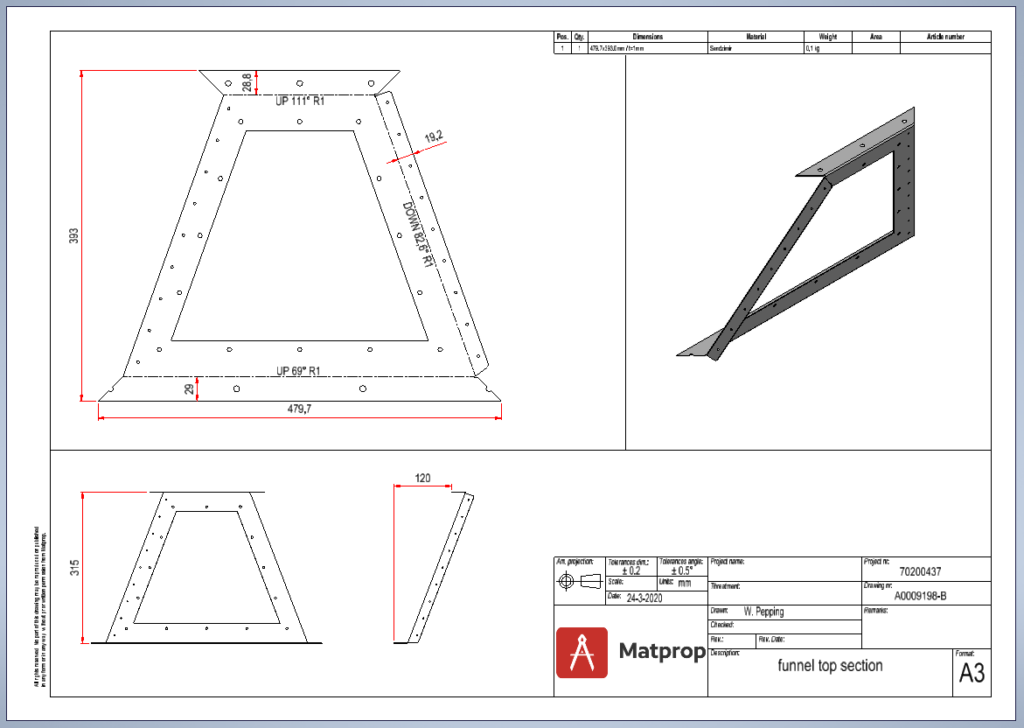
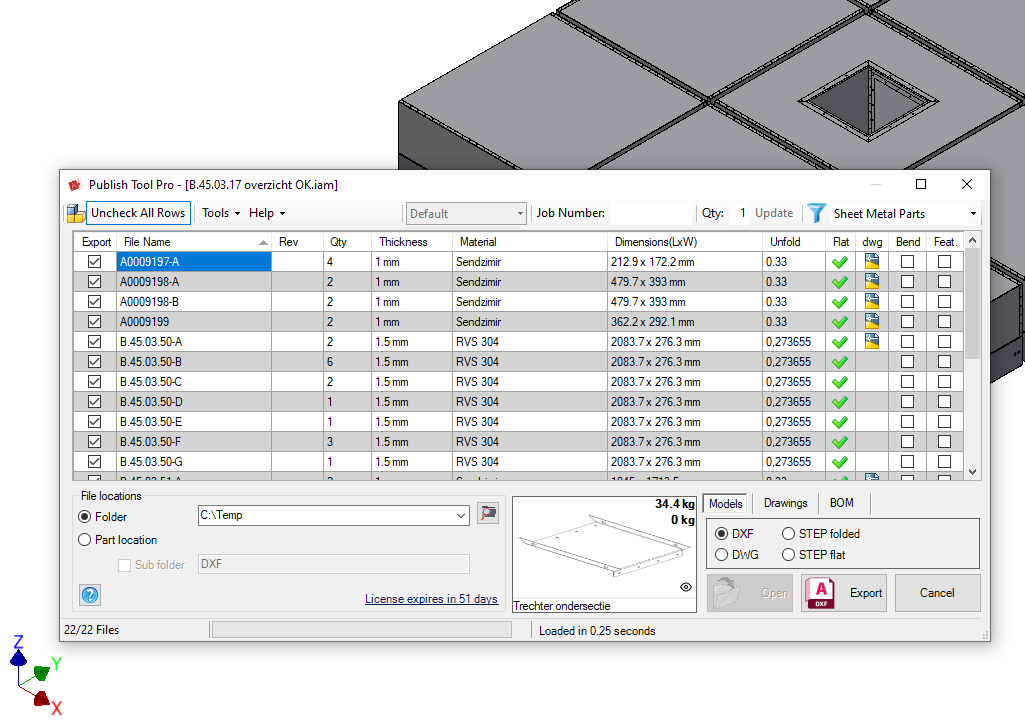
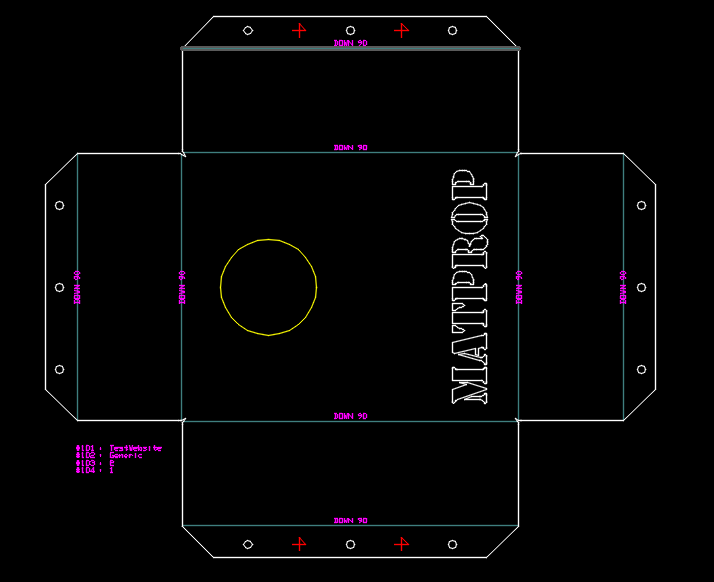
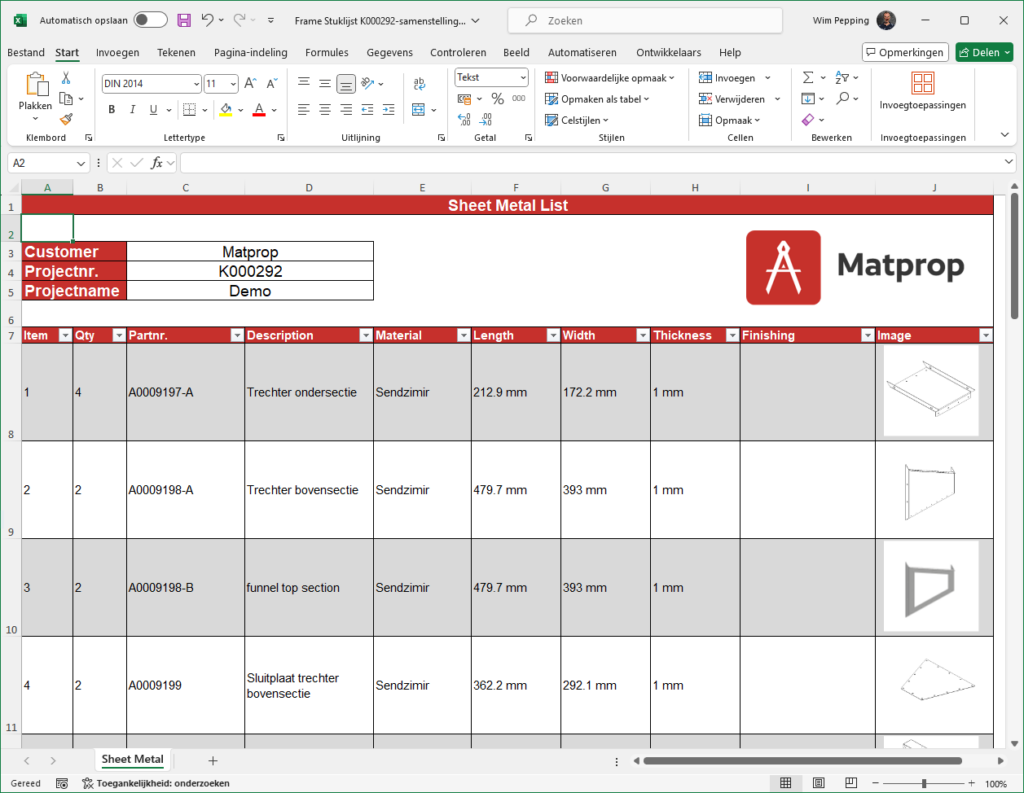
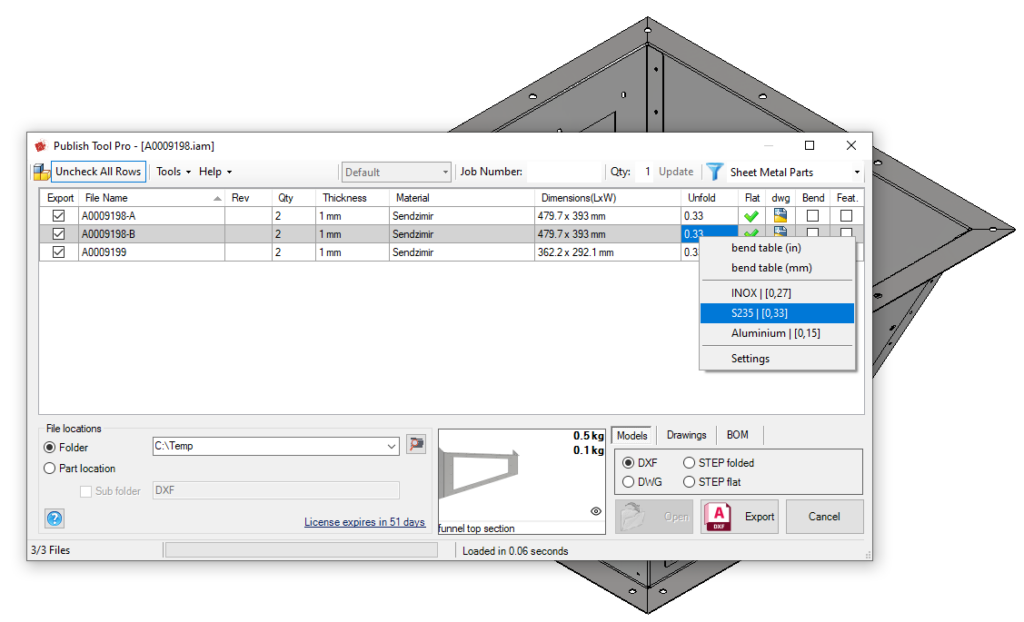
The first version of the Publish Tool, developed in 2010, has been improved over the years based on feedback from users worldwide. This flagship product is now an essential part of the workflow for over 400 companies.
The MatProp Publish Tool is designed for engineers working with Autodesk software. Here are the key specifications:
The Publish Tool add-in is compatible with the following Autodesk software:
This add-in is essential for engineers working with Autodesk Inventor, who want to optimize their design process for maximum efficiency and reliability in the production of sheet metal and other materials.
MatProp’s Publish Tool offers flexible licensing options to suit various needs. You can choose licenses for 1, 2 or 3 years. Each license requires an email address for proper activation.
The Autodesk plugin is available for a 30-day free trial without registration. Visit our pricing page for full details and pricing.
MatProp offers comprehensive support to assist you with any questions or issues regarding the Publish Tool add-in. For technical support, tips and help with errors such as the Autodesk Inventor error “Sketch export failed”, please reach out to us.
Our goal is to help you make the most of the Autodesk plugin, enhancing your design process and boosting productivity in the production of flat patterns on sheet metal.
The Publish Tool is compatible with Autodesk Inventor (2019 – 2025).
The Publish Tool offers flexible licensing options for 1, 2 or 3 years. Each license requires an email address for proper activation.
Matprop offers comprehensive support to assist you with questions and issues related to the Publish Tool add-in. Contact us for technical support, tips and help with specific errors.
Contact us
Visit our pricing page for full details and pricing.
The Publish Tool is available for a 30-day free trial without registration.
The Publish Tool converts designs into STEP-, DWG- and DXF file types, which are essential for efficient production and data management. It offers features such as layer configuration for cutting and engraving lines, automatic drawing generation, batch processing and the addition of part numbers and bend information.
The Publish Tool optimizes your design process by simplifying file generation, configuring layers, adding essential information and supporting batch processing and multiple export options. This increases efficiency, streamlines production and results in significant time and cost savings.
Stay up to date about new products and updates
You have successfully joined our subscriber list.