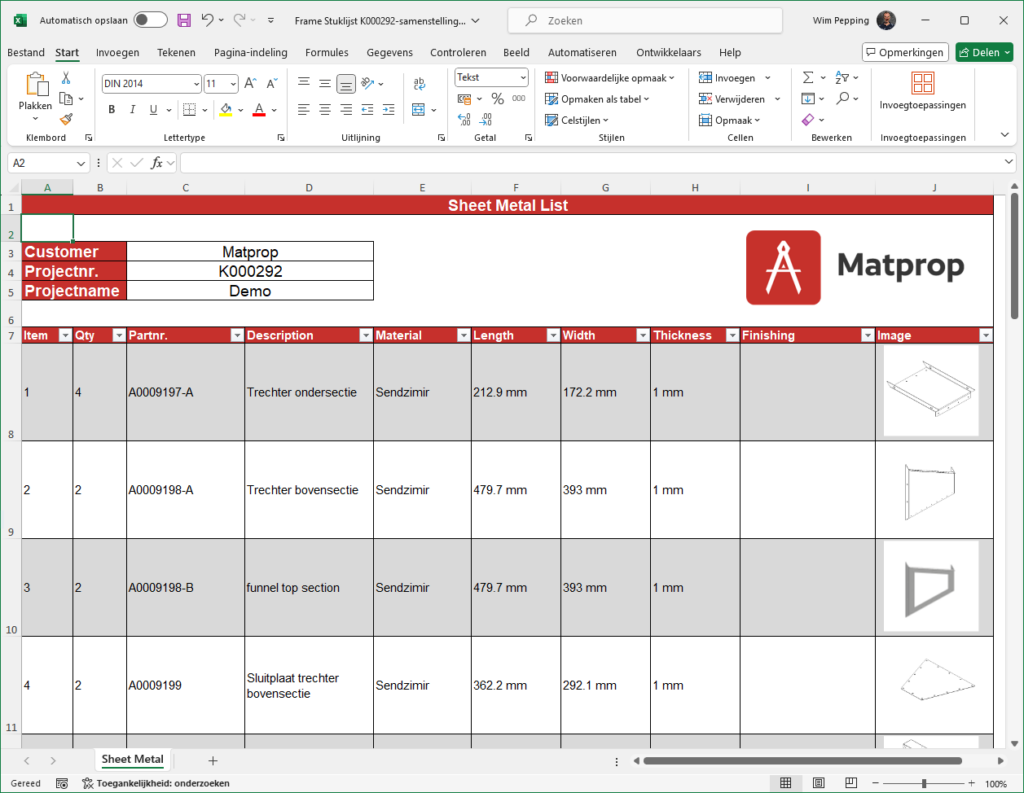
Creating Parts lists in Inventor is often a time-consuming job. Fortunately, the Publish Tool has a function to export BOM lists to Excel. For this we use a template that can be completely customized to your own taste. You can create as many templates as you want.
A number of templates are included with the Publish Tool. You can find these in:
‘C:\ProgramData\Autodesk\ApplicationPlugins\
PeppingMechanicalDesign_PublishToolLite.bundle\Contents\Sample Files’
or since the latest version in:
‘C:\Users\<name>\AppData\Roaming\Autodesk\ApplicationPlugins\
PeppingMechanicalDesign_PublishToolLite.bundle\Contents\Sample Files’
Stay up to date about new products and updates
You have successfully joined our subscriber list.